Step 01
Computer->System Properties->Advanced System Settings
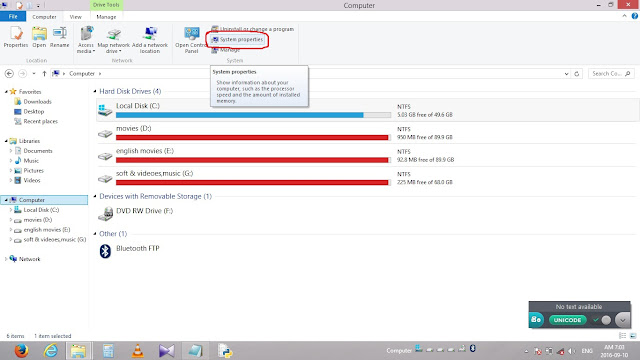
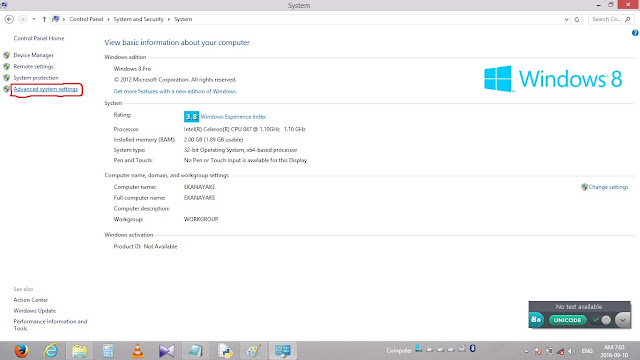
Step 02
System properties කියලා Window එකක් ඒවී එකේ,
Advanced->settings...
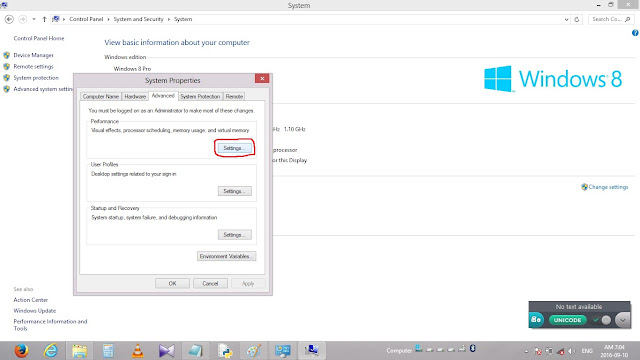
Step 03
Preformance options Window එකක් ඒවී එකේ,
Advanced->change...
Step 04
Virtual memory කියලා Window එකක් ඒවී එකේ,
අපිට ඕන කරන Partition එකක හරි pen drive එක හරි තෝරලා Custom size එකේ ඔයගොල්ලෝ කැමති ගානක් දීලා Set දෙන්න. ඊට පස්සේ Restart ඒවි ඒක දුන්නට පස්සෙ Ram එක වැඩි වේවි.
ආයි අයින් කරන්න මේ Step ටිකම ගිහින් No paging file දෙන්න. Ram එක වැඩි වුන එක Stuck වුන Game Programme Run කරද්දී දැනේවී. අවුලක් තියෙනම් Comment එකක් දාන්න. හොද වගේම අඩුපාඩුත් Comment කරන්න මට හදාගන්න ස්තූතියි.






No comments:
Post a Comment